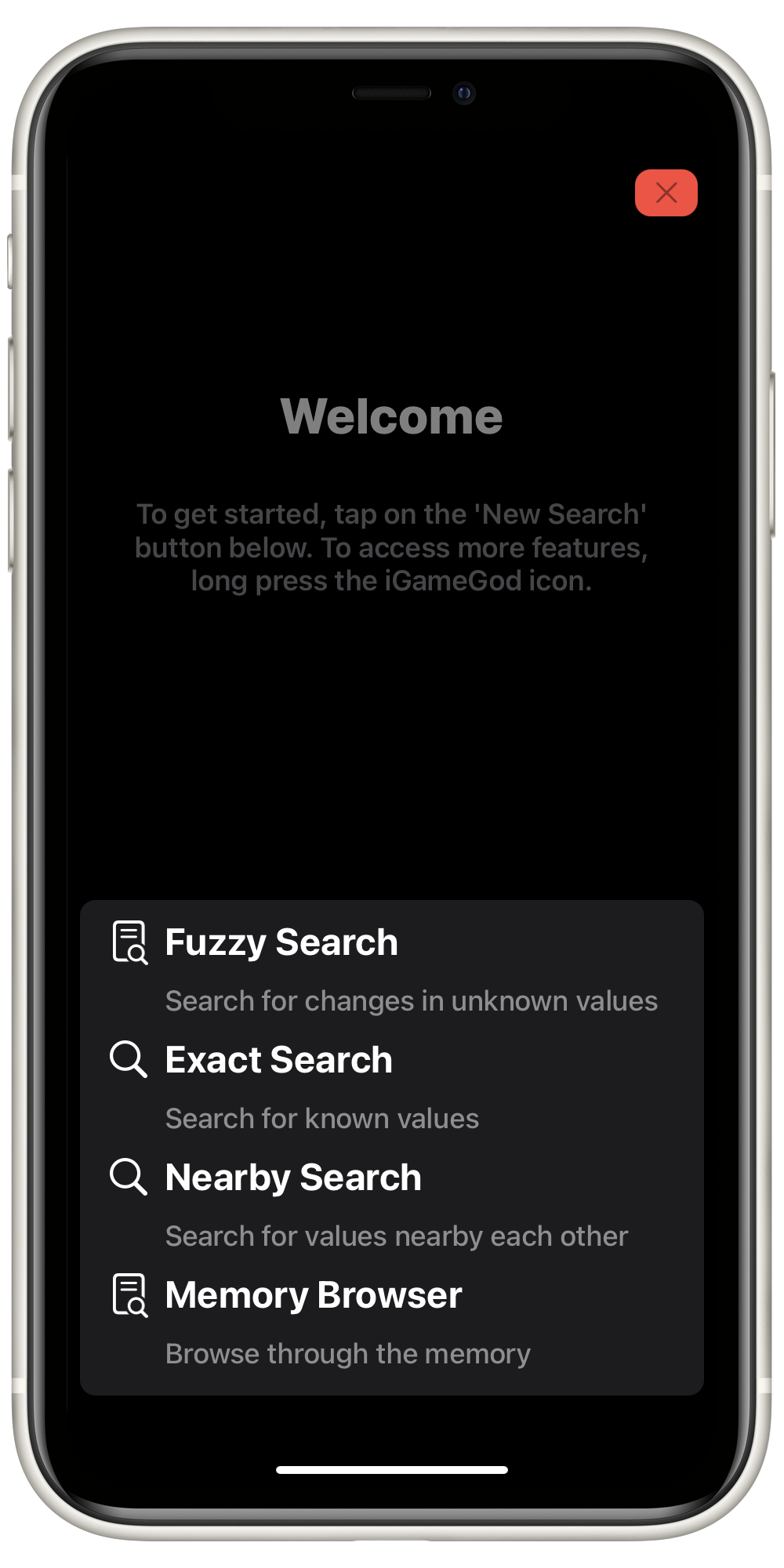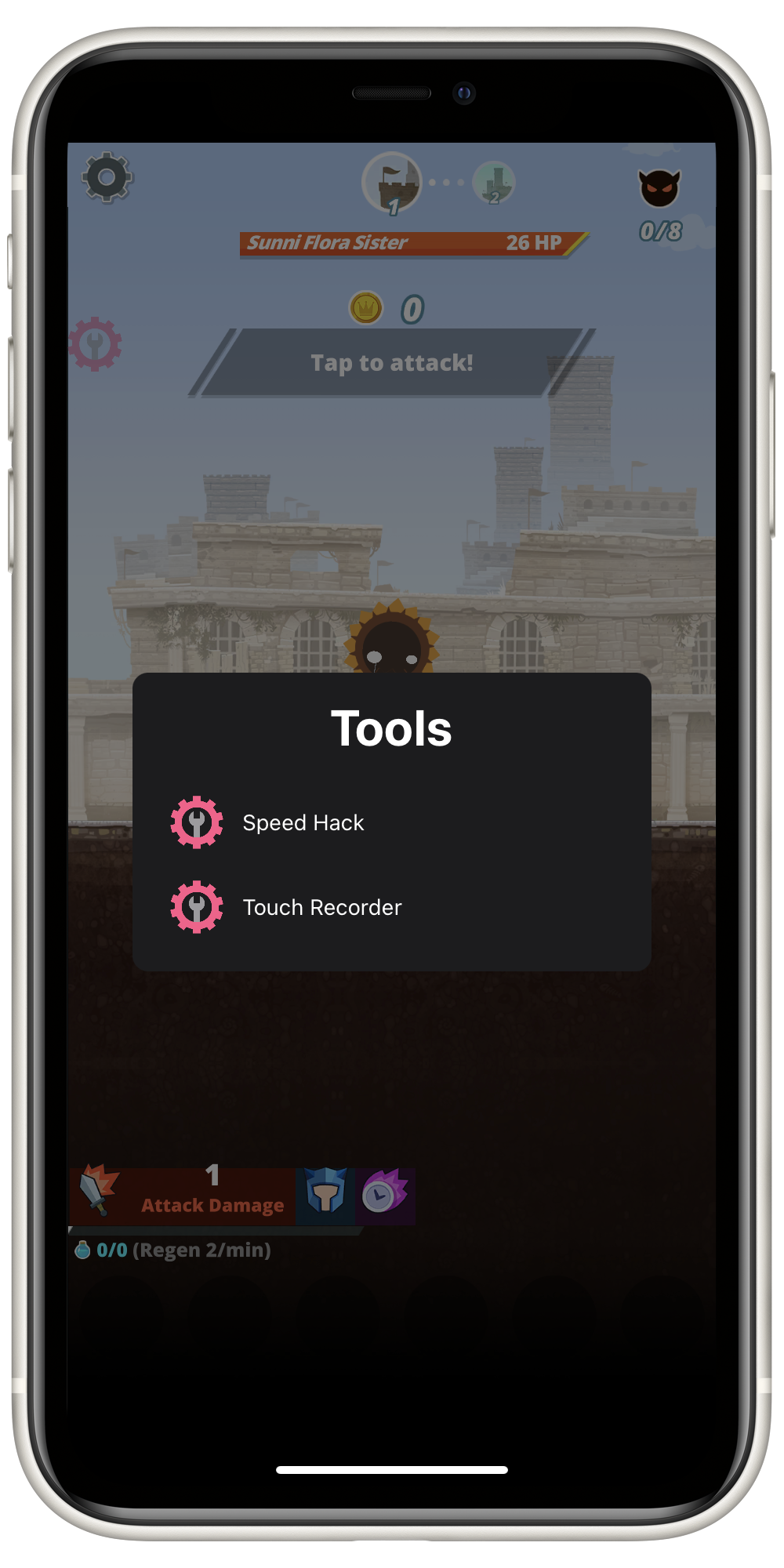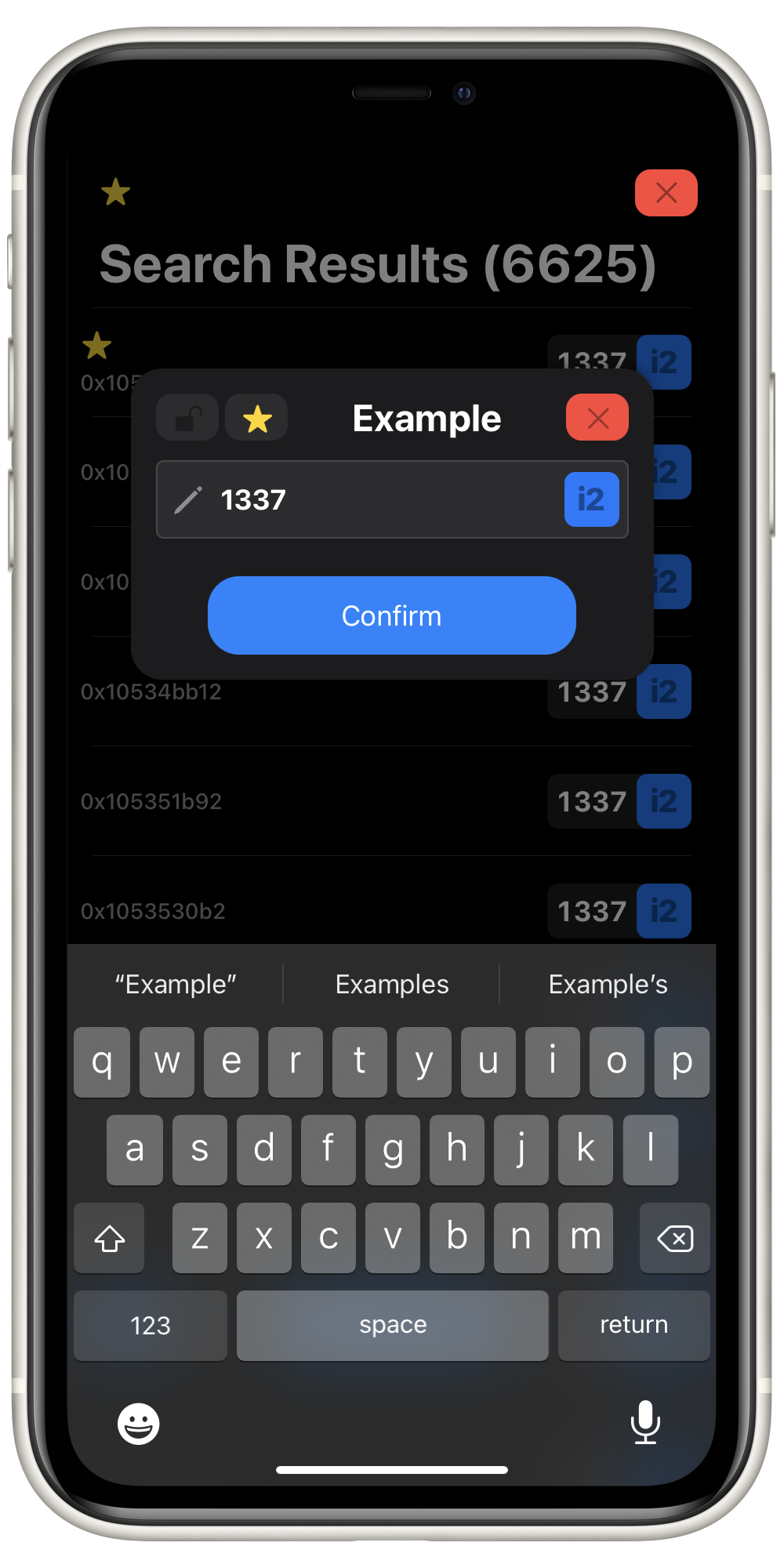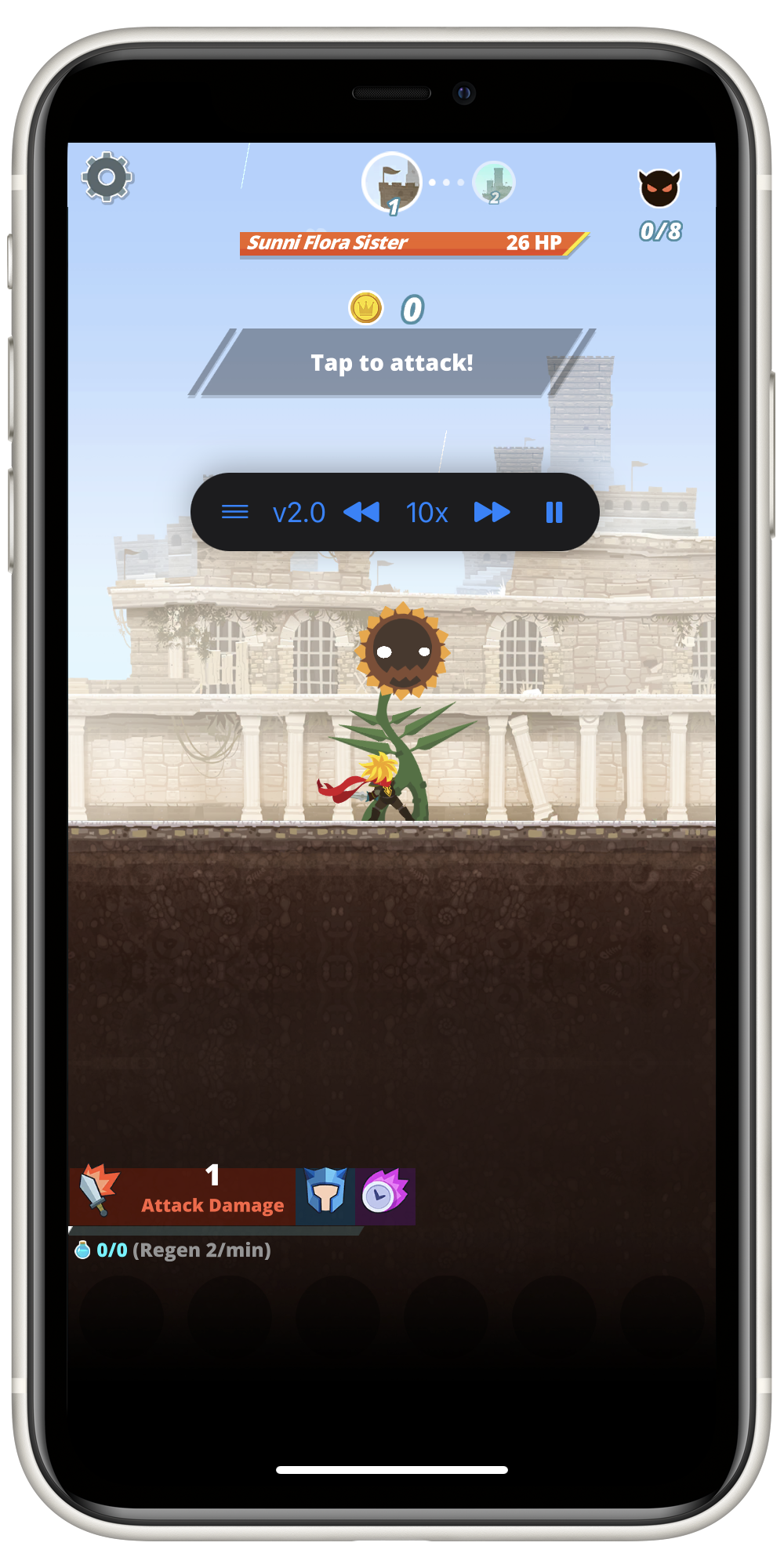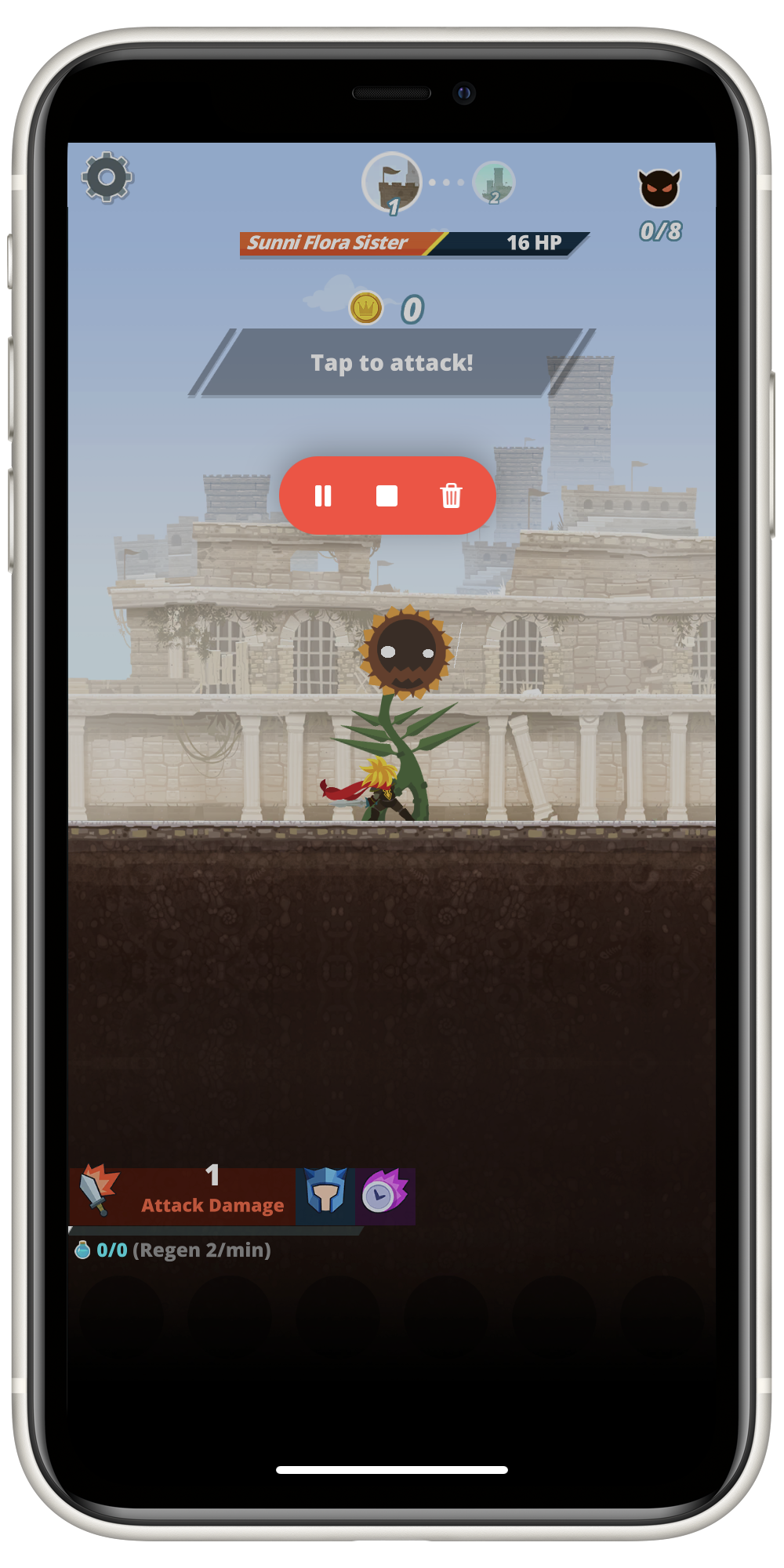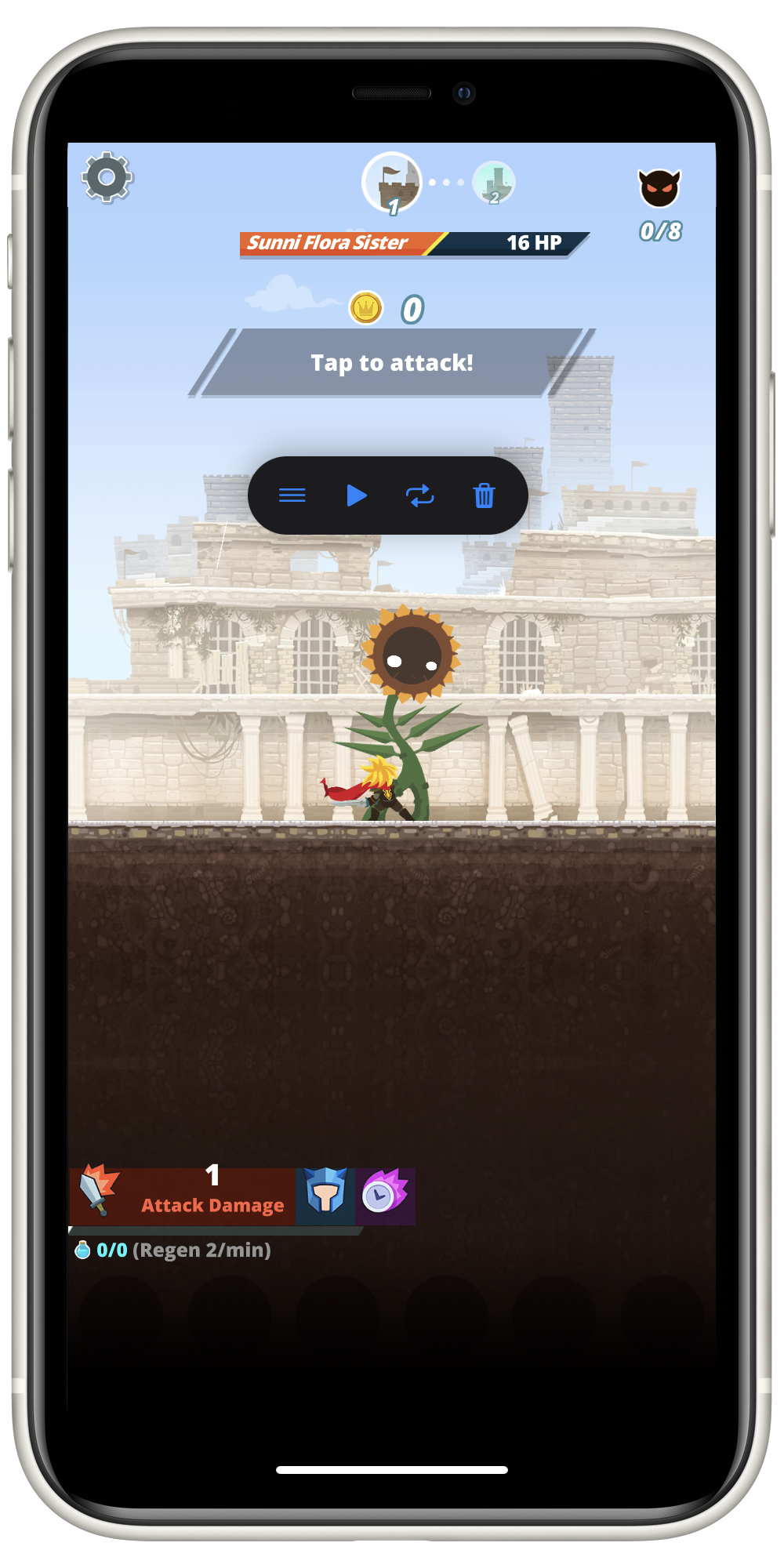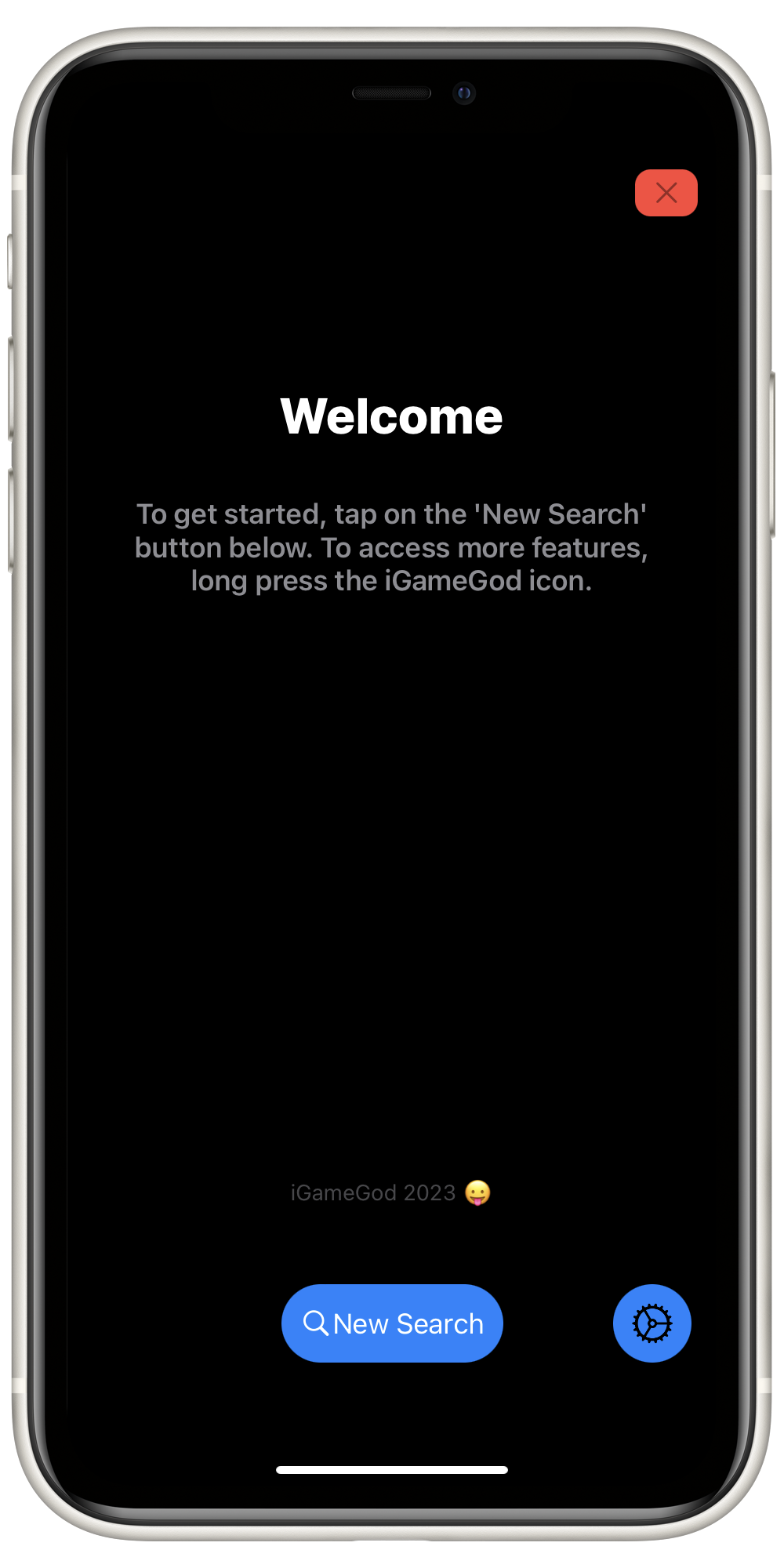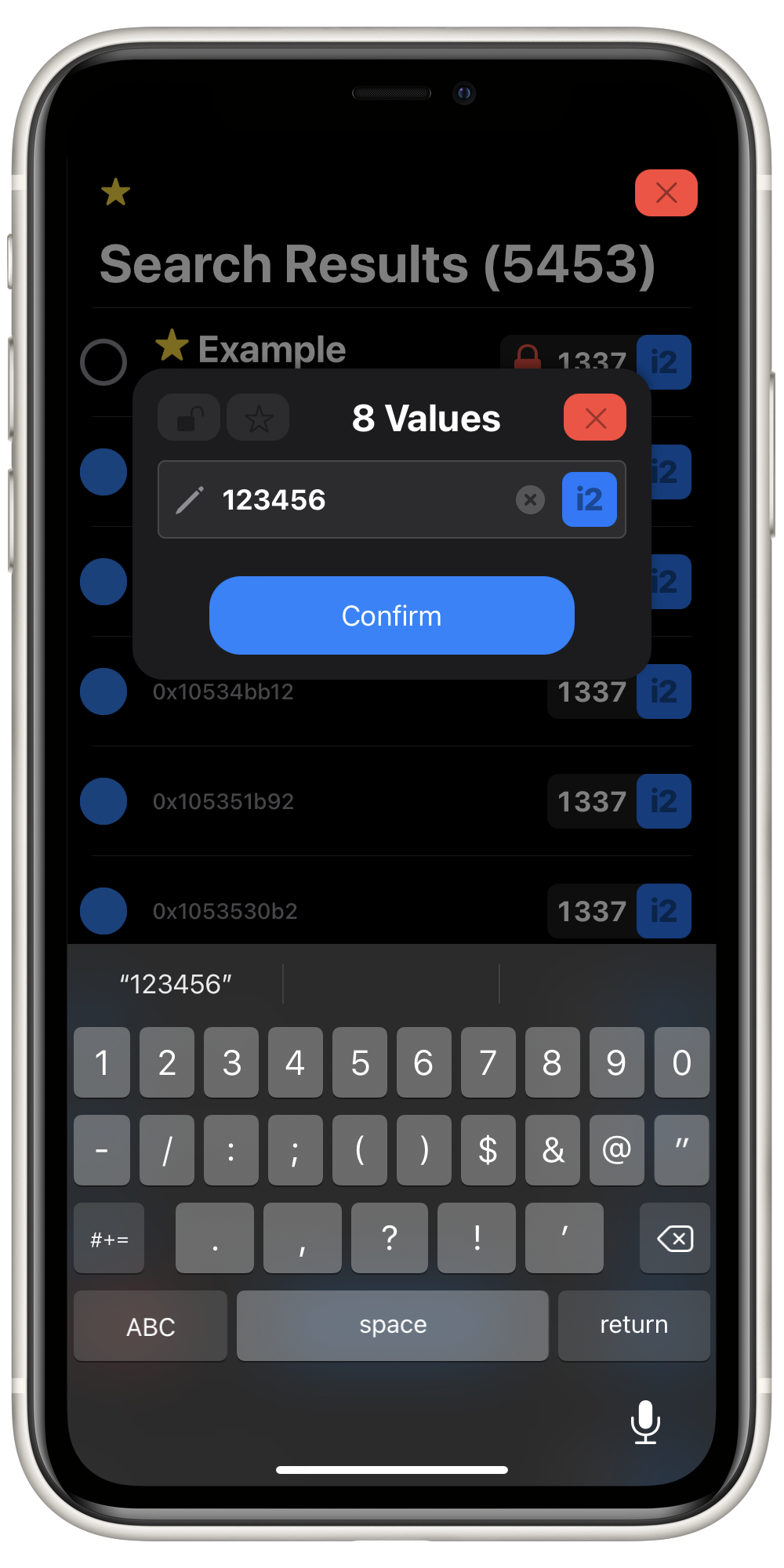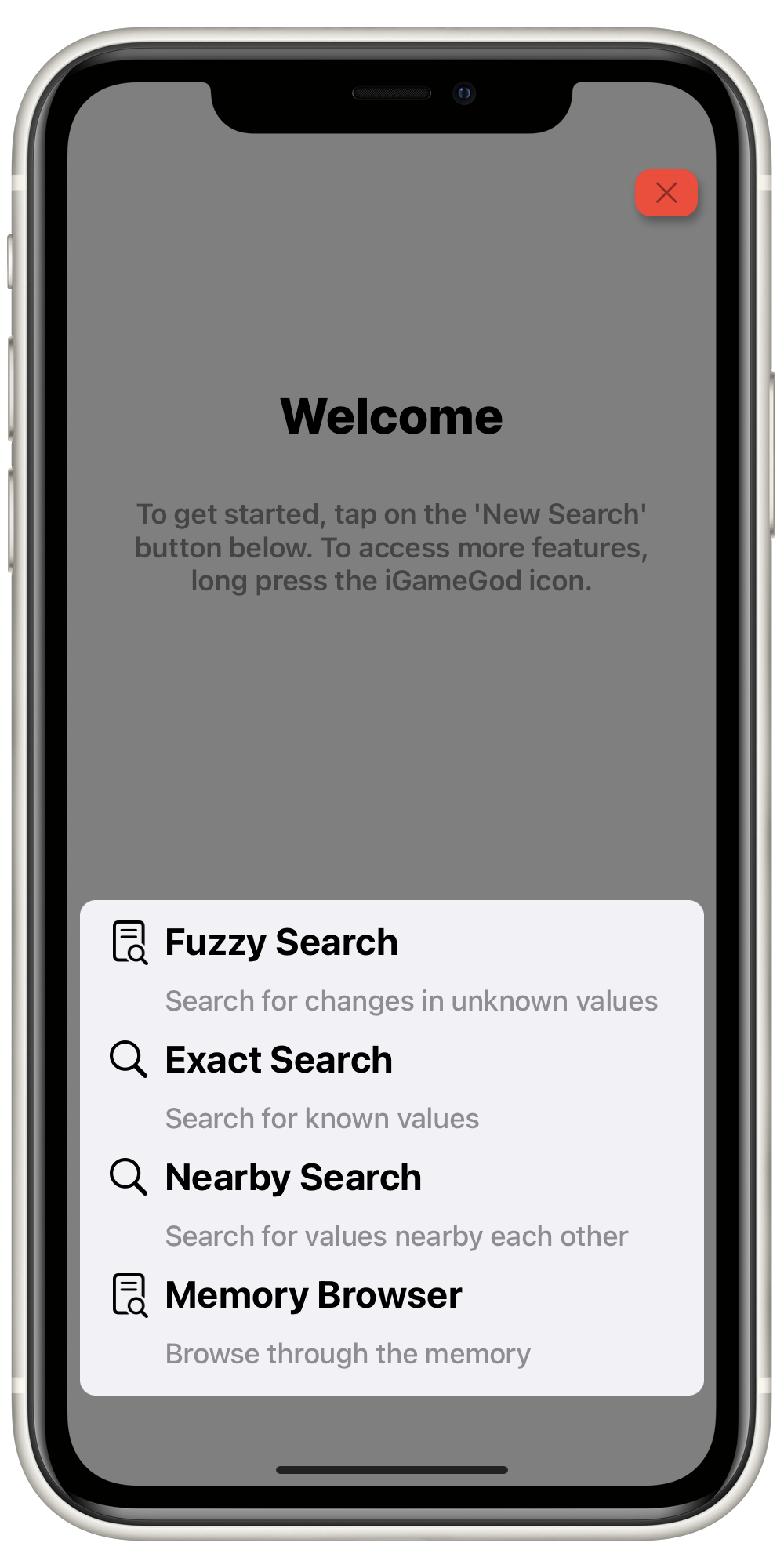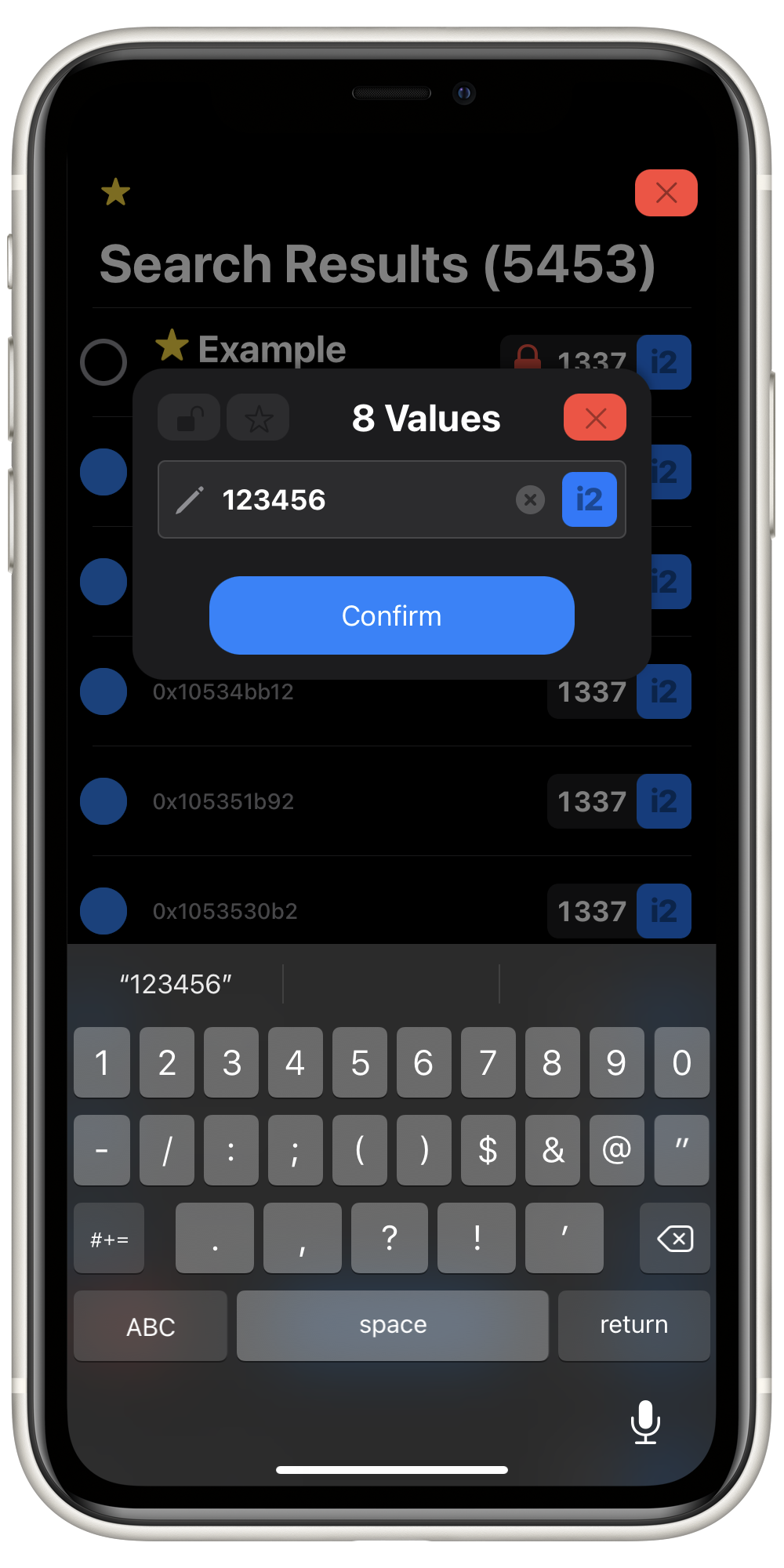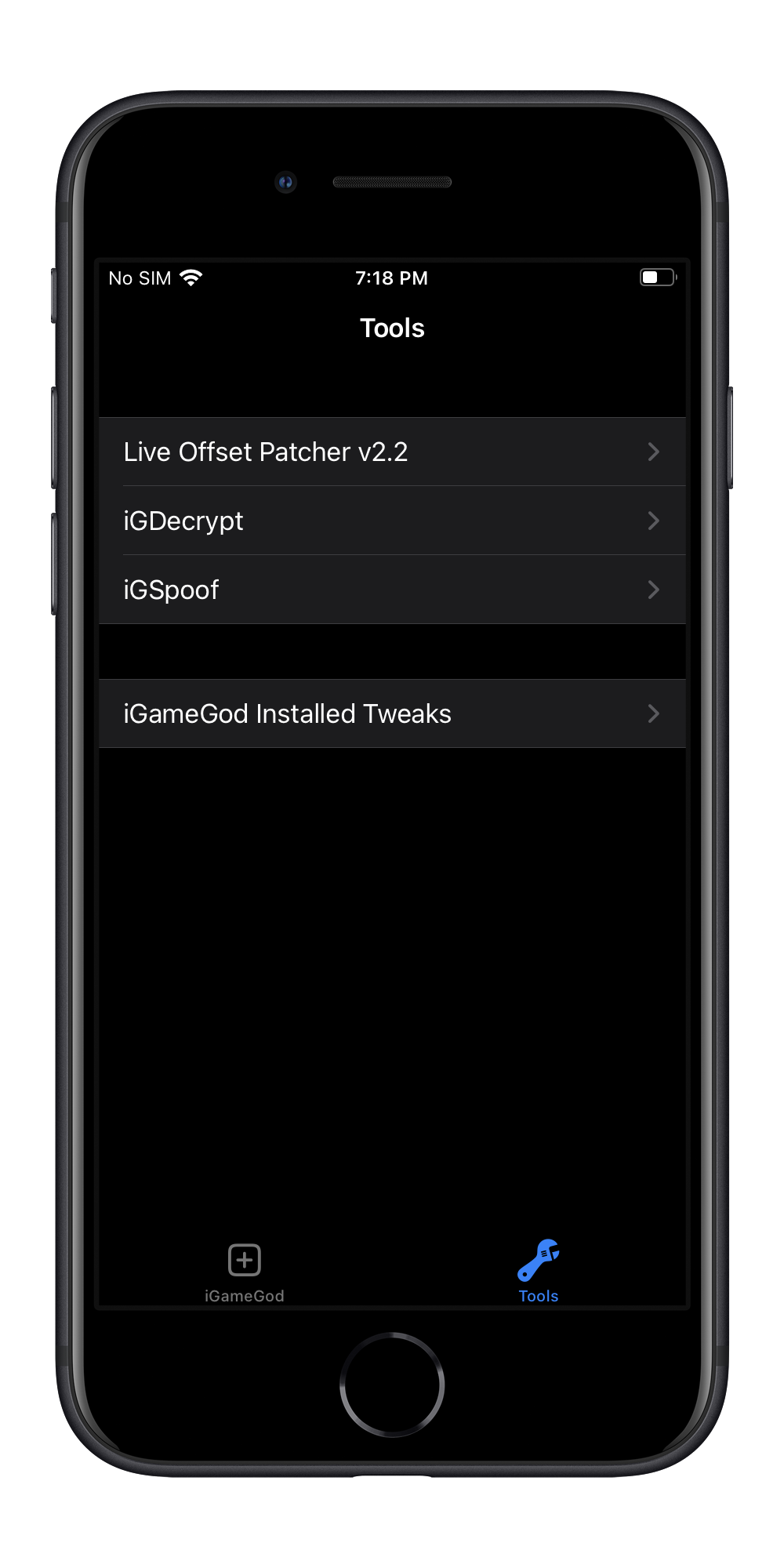Memory/Cheat Engine
iGameGod's iOS Cheat Engine provides many features such as exact, fuzzy, nearby & grouped searches. It also has a memory browser and the ability to batch modify results, lock values, favorite addresses & more! All of these features work on your Jailbroken or Non-Jailbroken device.